We are starting a new series from today “MySQL Innodb Cluster Operations” . Also check other Innodb cluster articles https://klouddb.io/innodb-cluster-5-7-vs-8-10-things-to-know/ and https://klouddb.io/innodb-cluster-open-book-github-wiki-launched/
1) SELinux error when you try to add a new member to the group
Sometimes when you try to add a new member to the cluster using cluster.addInstance() , you may see below error
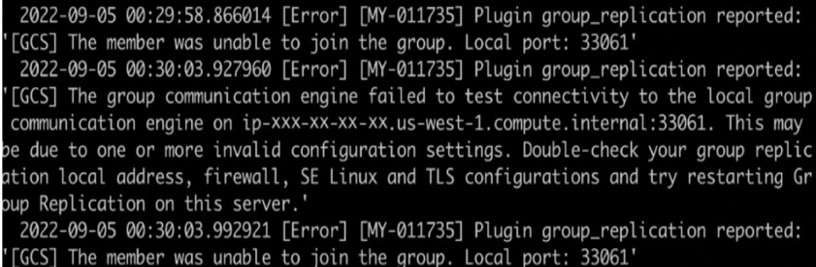
As soon as you rectify the SELINUX config using commands like below you should be able to add the new node
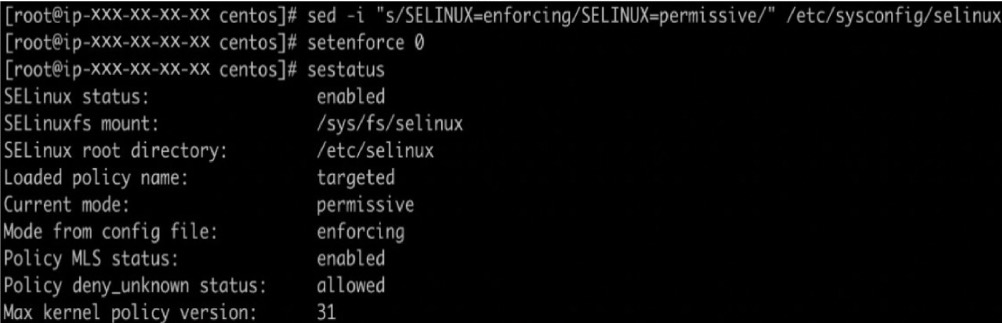
NOTE : Please refer to our github repo for complete deployment procedure https://github.com/klouddb/Innodbcluster/wiki/MySQL-Innodb-Cluster–Installation-procedure-(Version-8.0)
2) Where are the credentials stored for Innodb cluster node authentication ?
When you run commands like below via mysql shell, it prompts for the password for the very first time . But from second time it does not ask for a password . Did you ever wonder where it stores the password? You can use below mysql_config_editor command to see all the entries for different nodes in your cluster. So once you hit ‘yes’ for the first time , you need not provide password from the next time
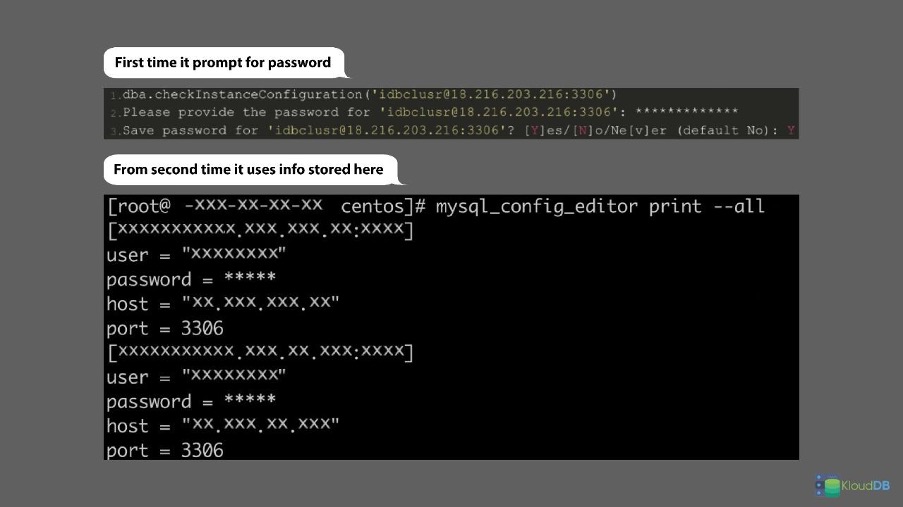
3) Default users in Innodb cluster
When you create innodb cluster , you might see some default users like below . They are used internally by the cluster . So dont be surprised by seeing these in your user list (They are in the format mysql_innodb_cluster_server_id@%)
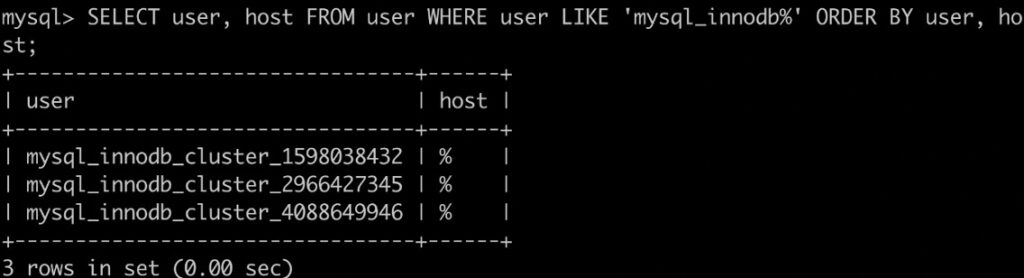
4) What happens if you create a table without primary key or a myisam table ?
“Create table” works fine and when you try to insert data it starts complaining
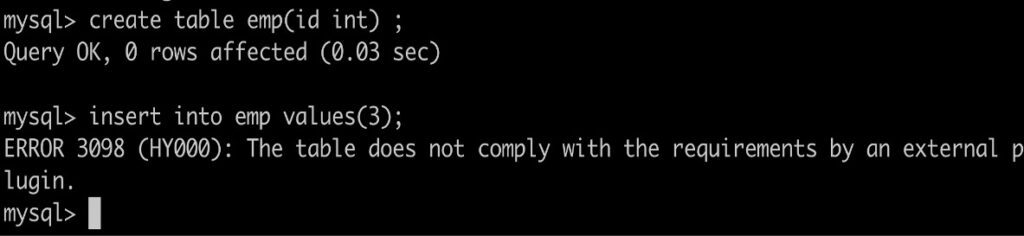
Once I add the primary key it accepts insertion
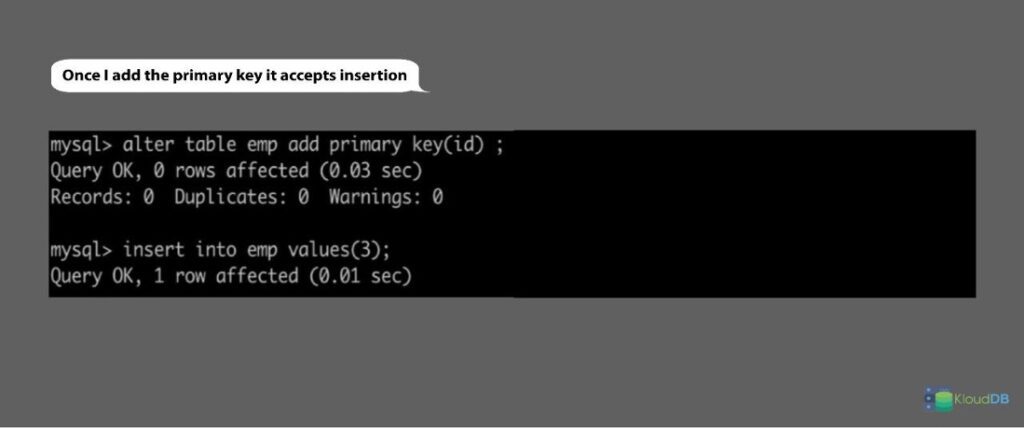
Same is the case with myisam table as depicted below
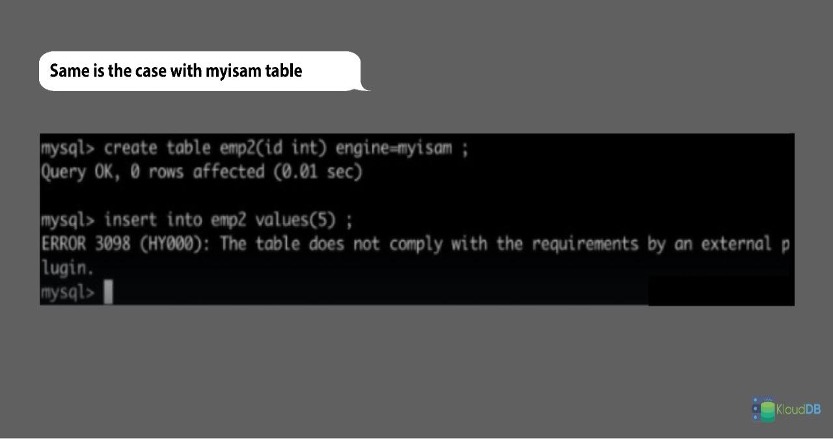
Want to learn Postgres , Aurora , RDS , Dynamodb , Cloud migration ? Please check https://school.klouddb.io/p/cloud-dba
